BismillahirRahmanirRahim

Windows 10 Technical Preview now available to download
By Tom Warren on October 1, 2014 11:57 am (@tomwarren)Microsoft only unveiled Windows 10 to the world yesterday, but you can already download a preview version of the new operating system today. The Windows 10 Technical Preview is designed for enthusiasts, developers, and enterprise customers to evaluate the latest changes to Windows. Microsoft has created a special insiders program to deliver regular updates throughout the Windows 10 development cycle, and those who sign up will get the very latest software to test.
It's an unusual move for Microsoft, but one that it plans to capitalize on by looking closely at feedback from those who opt to install the early version of Windows 10. Microsoft is releasing Windows 10 Technical Preview as an ISO download, meaning you can install it in a virtual machine, clean install the OS on a spare machine, or even attempt to upgrade your existing Windows 8.1 installation. It's a very early build of Windows 10 so there will be bugs, but if you're interested in testing the very latest version of Windows then Microsoft's preview site has all the details for downloading and installing Windows 10.
Windows 10 Technical Preview x86 (2.9GB ISO)
Windows 10 Technical Preview x64 (3.8GB ISO)
Here’s a peek at some of the Windows 10 Technical Preview New Features :
-
Start menu: The familiar Start menu is back, but it brings with it a new customizable space for your favorite apps and Live Tiles.

-
Everything runs in a window: Apps from the Windows Store now open in the same format that desktop apps do and can be resized and moved around, and have title bars at the top allowing for maximize, minimize, and close with a click.

-
Snap enhancements: You can now have four apps snapped on the same screen with a new quadrant layout. Windows will also show other apps and programs running for additional snapping and even make smart suggestions on filling available screen space with other open apps.

-
New task view button: There’s a new task-view button on the taskbar for quick switching between open files and quick access to any desktops you create.

-
Multiple desktops: Create desktops for different purposes and projects and switch between these desktops easily and pick up where you left off on each desktop.

-
Find files faster: File Explorer now displays your recent files and frequently visited folders making for finding files you’ve worked on is easier.
Windows 10 System Requirements
by Bogdan Popa on October 1st, 2014 08:22 GMTThe company says that Windows 10 requirements will be the same as on Windows 8, so all PCs should be able to run it.
September 30, 2014 Microsoft Announcing and confirmed Windows 10 as the name of its new operating system, adding that users would be allowed to download a preview version today as part of its Windows Insider Program launched together with the operating system.
Of course, many would rush to download the testing bits of the new operating system, but it’s very important to have a look at the system requirements to make sure that your computer can handle Windows 10.
Until now, Microsoft hasn’t provided any official details on the hardware requirements of Windows 10, but some company executives have confirmed on Twitter that these are very likely to be the same as on Windows 8.
Since Microsoft is offering Windows 10 technical preview free of charge to users, the testing bits are very likely to be downloaded by those who are already running a Windows version to see if the upgrade is worth the effort, time, and money, so the need to know the system requirements is obvious.
“Hardware requirements are the same”
Frank Shaw, Microsoft’s head of communications, said in a short tweet that Windows 10 “hardware requirements are the same” with the ones on Windows 8, thus making the upgrade from the old OS to the new one quite a breeze.Some could change until the final product comes out, but as Neowin points out today, they’re quite low for an operating system such as Windows 10. And still, here’s what you need to run Windows 8.1, and very likely Windows 10:
· Processor: 1 gigahertz (GHz) or faster with support for PAE, NX, and SSE2
· RAM: 1 gigabyte (GB) (32-bit) or 2 GB (64-bit)
· Hard disk space: 16 GB (32-bit) or 20 GB (64-bit)
· Graphics card: Microsoft DirectX 9 graphics device with WDDM driver
Free upgrade from Windows 8.1 could be offered
One of the reasons why Microsoft struggled to keep Windows 10 system requirements as low as possible is a potential upgrade offer that could be released when the final version of the operating system comes out.This is yet to be confirmed, but people close to the matter indicated that Windows 10 could be available as a free upgrade for Windows 8.1 users, while Windows 7 computers might be allowed to do the same for a small fee, of around $30 (€23).
There’s no doubt that such promos would be announced when Windows 10 is released, as Microsoft needs not only to boost adoption of its new modern operating system, but also to move more users off the previous Windows versions.
The big question still remains, will it be as good
as Windows 7 ?
What do you think? Hope That Help, Happy Nice Days !!!
Jazakumullohu Khouiron Katsiron
Thanks for Stopping By & Hope that Helps !
We're Highly Appriciate any Support & Suggestion?
To Keep This Blog Alive!
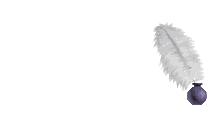
What do you think? Hope That Help, Happy Nice Days !!!
Jazakumullohu Khouiron Katsiron
Thanks for Stopping By & Hope that Helps !
We're Highly Appriciate any Support & Suggestion?
To Keep This Blog Alive!
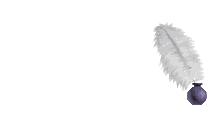













0 comments:
Post a Comment
Please Notices! Write NAME (nick name) to make it easier to respond to comments that you write. Comments are rude, racist, and humiliation may not be passed and it will be deleted without warning ...